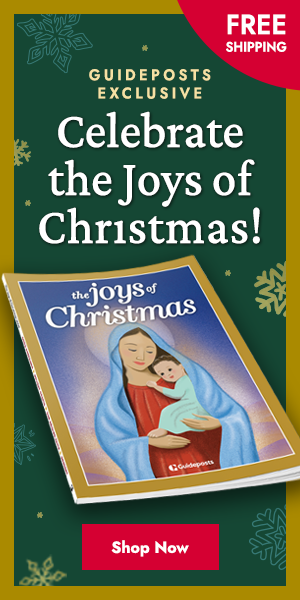Content provided by Good Samaritan Society.
Older adults are becoming more tech-savvy.
Below are suggestions for mobile apps and technologies that can make living as an older adult better.
1. Skype for Android and Apple iOS
Talk face-to-face with friends and loved ones with this easy-to-use video chatting app.
2. Magnifying Glass Flashlight for Android; iMagnifier—Magnifying Glass Flashlight for Apple iOS
Hold your phone up to anything you’d like to read, and these apps will make text larger and brighter.
3. Birthdays for Android; Birthday Sweet for Apple iOS
Keep track of important dates for family members and friends in one place, with notifications in advance of the dates.

4. MediSafe for Android and Apple iOS
Receive notifications when it’s time to take your medications, and check them off your list when completed. If you forget, a family member can receive an alert.
5. Good Rx Drug Prices and Coupons for Android and Apple iOS
This app allows a user to compare prescription drug prices at pharmacies. It also offers savings tips and coupons. Best of all, you won’t have to print anything.
6. Oscar Senior for Android and Apple iOS
A no-muss, no-fuss simple app that strives to connect older adults with family and friends. It offers video calls, the ability to share pictures, and can track an older adult’s activity.
Click the video below to hear how Sylvia Demaline overcame resisting a smartphone.
7. Fade: fall detector for Android; Family Alert for Apple iOS
Fade can send you a message when a loved one falls. It uses geolocation to report where and when a fall occurred, and can send a text, email or phone call to friends or family.
Family Alert is designed as a panic button on the Apple Watch, but the app also works with iPads or iPhones.
8. Notification Reader: Shouter for Android
This voice notification app reads out text messages, announces callers’ names when the phone rings, and gives users the ability to determine which announcements are read, from which apps, and at what times.
Basic voice notifications also can be activated simply through Settings on smartphones.
9. Wiser—Simple Senior Launcher for Android
Smartphone displays can overwhelm older adults. Wiser, and similar launchers, organize a phone’s basic functions—such as the camera and phone icons—under larger buttons to make a phone easier to navigate and use.

10. Uber or Lyft for Android and Apple iOS
These ride-sharing apps could be helpful to an older adult who no longer drives or doesn’t live close to family or friends who can give rides. Rides often can be cheaper than a taxi and are more flexible than following a bus schedule.
Is mom or dad still a good driver? This might be a way for them to make some extra money, too.
11. NPR One for Android and Apple iOS
Stream a favorite station and stay updated on the latest news with National Public Radio’s app.
Have another favorite news source? Most TV networks and newspapers—like FOX News, CNN, The Wall Street Journal and The New York Times—have apps as well.

12. Old Time Radio Player for Android, Yesterday USA for Apple iOS
Travel back to the radio of yesteryear while you listen to this app’s shows from the likes of Abbott and Costello, CBS Radio Mystery Theater, Dick Tracy and Flash Gordon.
Senior tech tools
Health and fitness

1. Pedometers
Pedometers are simple step counters that track a person’s activity. Modern pedometers are commonly built into smartphones.
2. Fitness trackers
Fitness trackers such as Fitbits, take pedometers a step further. They’re typically worn on the wrist and track information about your health, such as heart rate, exercise goals met, calories burned, and even how well you slept.
Better living
Watch the video below to hear how Sylvia Demaline uses her tablet.
3. Large-text keyboards
These keyboards with bigger letters and symbols pair with desktop computers and are designed for those with vision issues. There also are various Android and iPhone apps that enlarge smartphone keyboards.
4. E-readers or tablets
These are great for keeping your mind sharp by reading your favorite books, playing games, or communicating with family and friends through email or apps like Facebook.
Home/personal safety

5. Personal emergency response systems
These will call for help when needed.
Some include a button on a small lanyard to call emergency responders. Others may include buttons or pull cords placed around your home.
6. Motion-sensor lighting
These can be installed indoors or outdoors to improve visibility in halls and on patios. They also can connect to home security systems.
SIDE NOTE: Most insurance plans do not cover the cost of personal emergency response systems.
In some cases, a doctor’s order may help get you financial assistance from your insurance, Medicare or Medicaid.