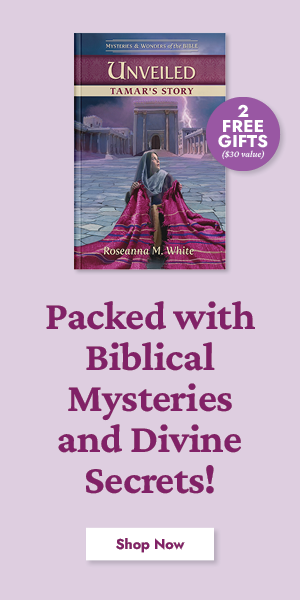When we think of social media users, tweens and millennials taking endless selfies may come to mind. But according to the Pew Research Center, 46% of all seniors who are online (which represents 27% of the total older adult population) use social networking sites such as Facebook and Twitter.
Using social media has so many benefits, including closer connections with friends and family, the opportunity to share photos and videos and professional networking. Even older adults who live far from loved ones can easily connect with them multiple times a day through social media. Despite the benefits, it’s wise to follow some basic guidelines.
1. Use the right privacy settings.
The general rule of thumb is not to put anything on social media unless you’d be ok with everyone seeing it. Once it’s online, you no longer control it. But you can mitigate that by limiting the circle of those who can see your posts, whether it’s on Twitter, Facebook, Instagram, YouTube or another platform. Depending on the platform, users can go to their settings and either restrict access to their feed entirely or create different lists to target certain posts to specific audiences. Even when you’ve changed your settings, most sites will allow a public profile. Take time to understand what information is public.
READ MORE: 4 POSITIVE WAYS YOU COULD BE USING SOCIAL MEDIA
2. Do not share identifying information.
You wouldn’t tell a stranger your social security number or address, so don’t do that online, either. Sharing that information opens you up to potential identity theft and other personal dangers, like burglaries. Avoid posts and captions that include that kind of information.
Think about your photos too. Don’t post photos that show private information, like your street address or bills you receive, even in the background. Don’t post anything that could be used as an answer to a question for password hints, like the name of the first street you lived on, your first pet’s name, mother’s maiden name, etc. Be aware that some information could come from a number of cumulative posts. For example, posting regularly about when you leave the house or return could let strangers learn your schedule.
3. Make sure your password is protected.
Secure your password by not using simple passwords tied to birthdates, family or pet names. Do not use the same password across different social platforms. Never use the same password for a social platform and a financial account. If you’re using the computer at a library or internet cafe, always log out completely from both the social media site and the computer. Do not share your password with anyone.
4. Do not share bogus stories.
There are more and more viral stories that tug at our heartstrings or outrage our sensibilities. The natural urge is to share them with your network. Stop and do a couple of things first. Often a simple Google search will be enough to let you know if there’s an independent, reputable source for that information (a news site or company site). A quick search on Snopes.com can also help identify those stories that have been circulating online and evolving for years. If you have any question about the veracity of something you come across online, err on the side of caution and don’t share it. Spreading disinformation is dangerous and it can undermine your credibility with your network.
Even if you’re sure what you’re sharing is legitimate, ask permission before posting photos of others, especially children. Just because children or grandchildren looked adorable playing with their friends, the friends’ parents may not becomfortable having photos of their children shared with a large group of people they don’t know.
5. Remember your audience.
Although you may have limited your audience, remember that not every one of your friends has the same sense of humor. And a joke you might crack in person with one, may not fly with another. Think of your social sharing, no matter the platform, as a cocktail party during which you don’t want to make a scene or annoy the guests. Sometimes that means avoiding the easy laugh. Connecting with friends and family online can be so rewarding. Remember, your friends and family are there because they want to hear from you, so make sure your posts reflect who you are, not just what seems popular on some other site.