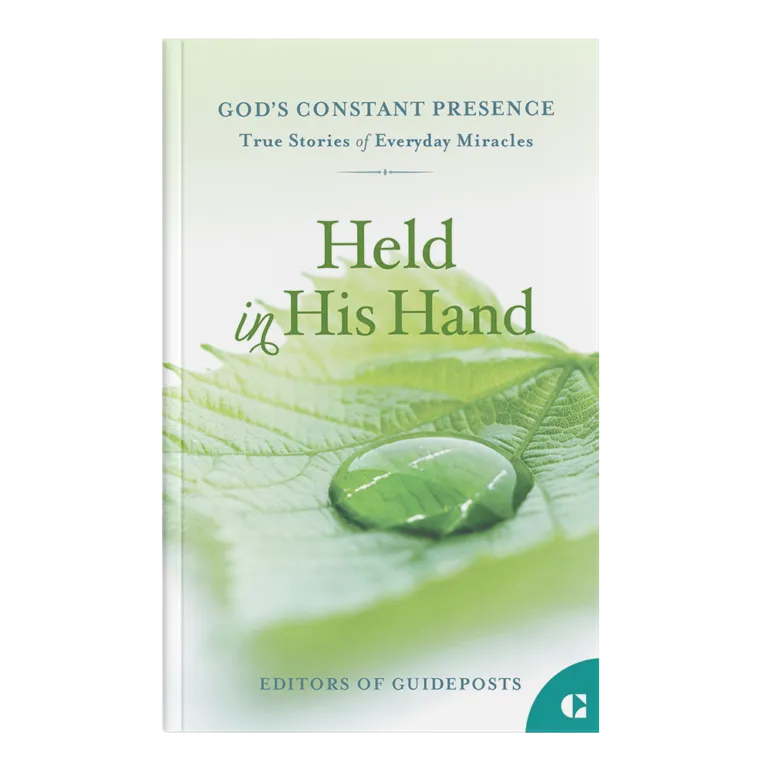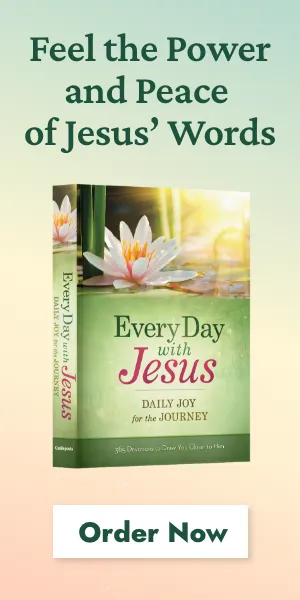My Cart is a page that functions as your online shopping cart for the items you want to buy. You can view your items in your cart either by hovering over the My Cart link to quickly browse or by clicking on the My Cart link found in the upper right hand corner of our site.
How do I checkout?
Click the Proceed to Checkout button after viewing My Cart. You will then follow the standard Checkout process. If you have an account, you’ll be asked to sign in or create an account, if you haven’t done so already or simply checkout as a Guest.
You can also click the Checkout link found at the upper right-hand corner of our site, which allows you to bypass the My Cart step of the ordering process.
Does the subtotal displayed in My Cart include shipping and taxes?
No, the subtotal only includes the cost of the items in your Shopping Bag. You can calculate your shipping and taxes on the My Cart page by entering your shipping address in the calculator provided. Your taxes will be automatically calculated and provide you with your several shipping options.
How to Redeem Coupons?
On the My Cart page, you’ll see Discount Codes. Enter the coupon code in the field provided. All coupon codes are case sensitive and should be entered in all uppercase letters. Only one coupon code can be used per order.